Record the mobile screens through MyMobiler
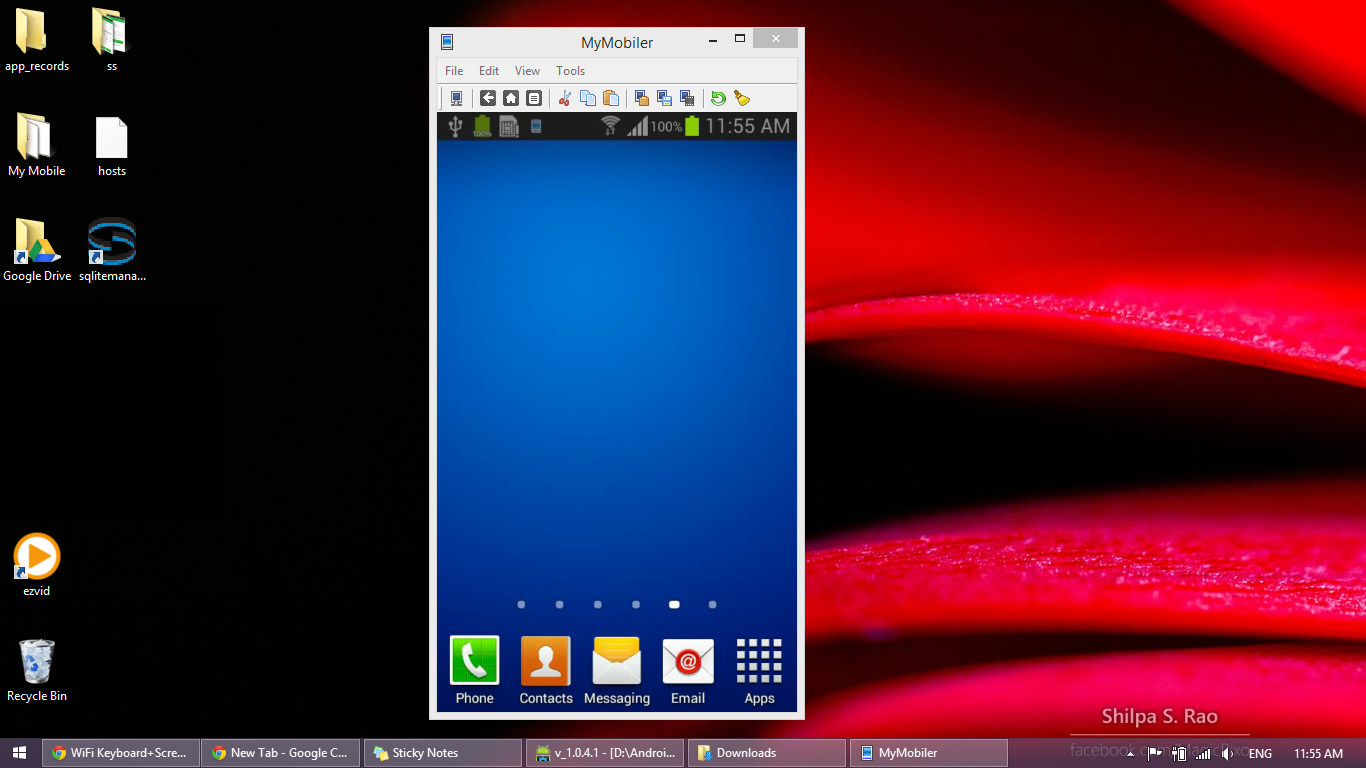
Dedicate to all android developers, MyMobiler is very useful for android app developers. Features: Records the mobile screens. Screen Capture. Control your mobile device from the desktop. Transfer the file between desktop/device USB/Wifi Connection Supports from Android OS 2.2 version. Download the desktop application. Download the mobile application. Watch the tutorials about connecting the device and desktop in YouTube: https://www.youtube.com/watch?v=t0nrGuKw1Ac
